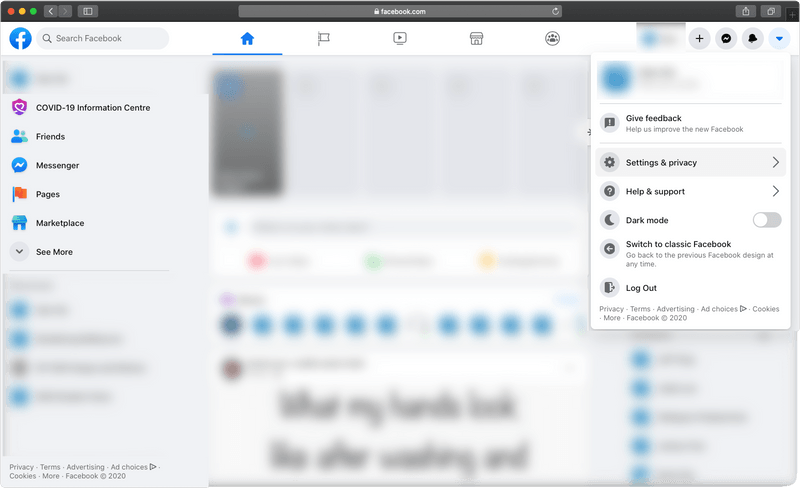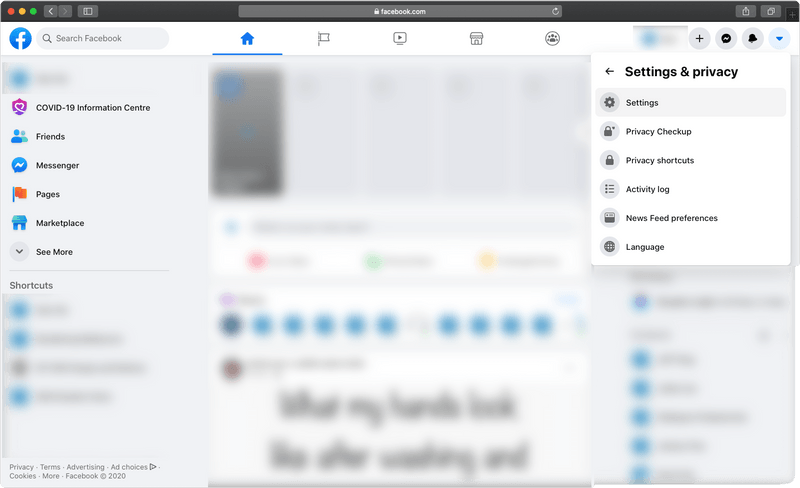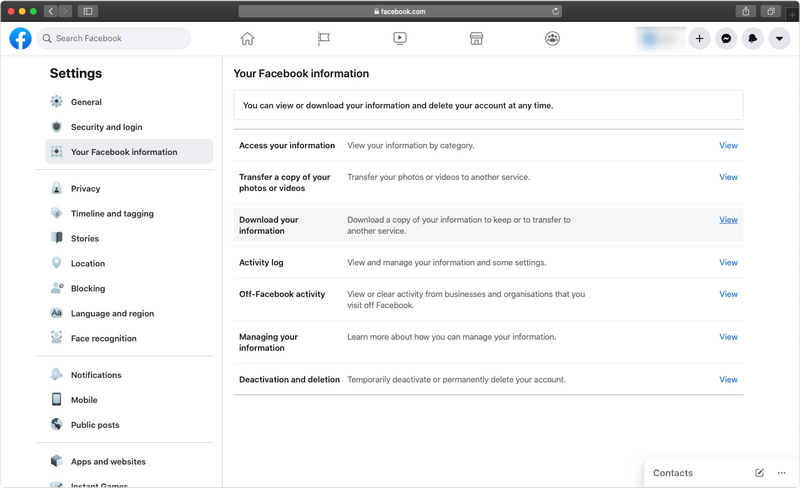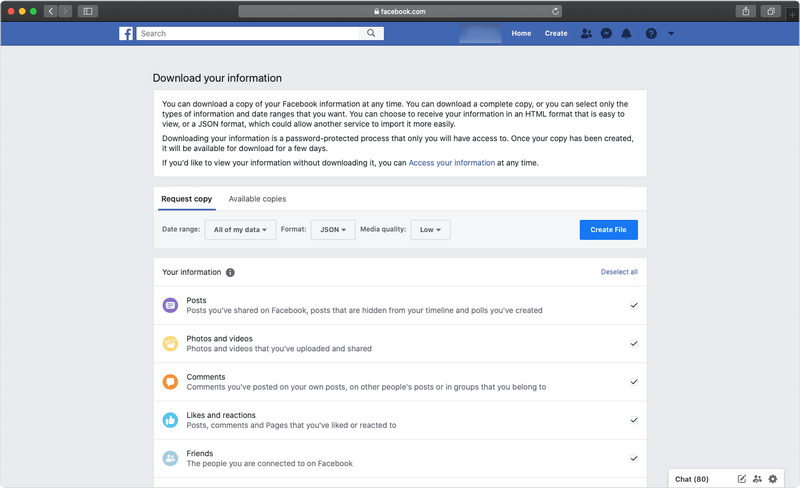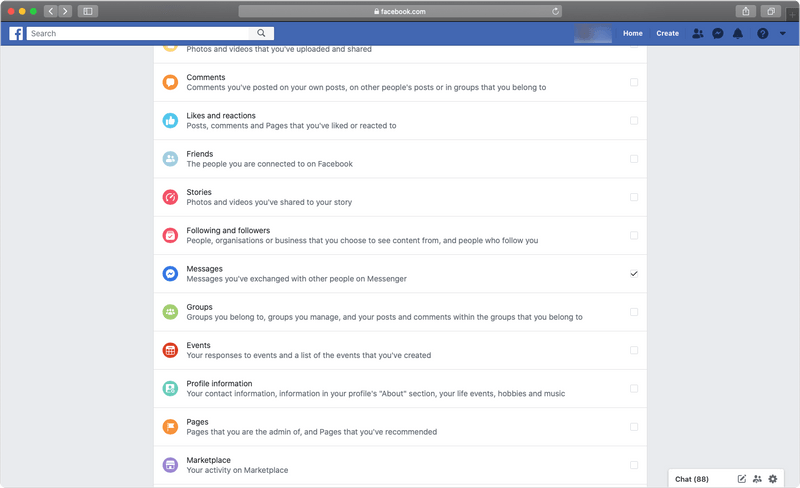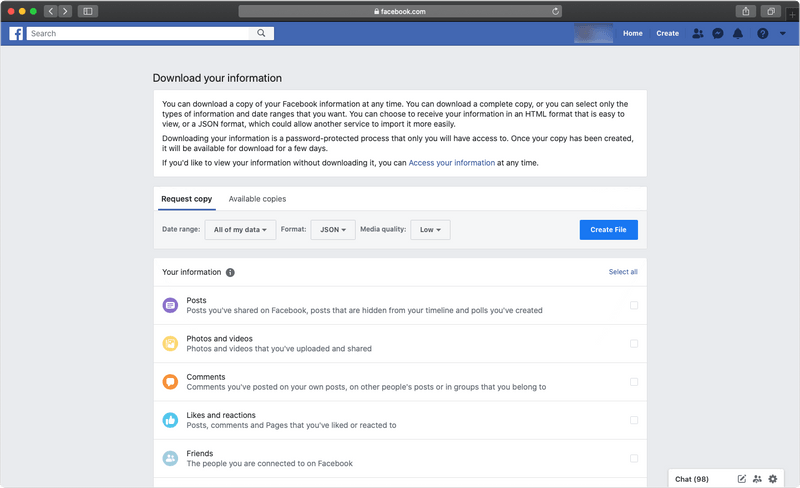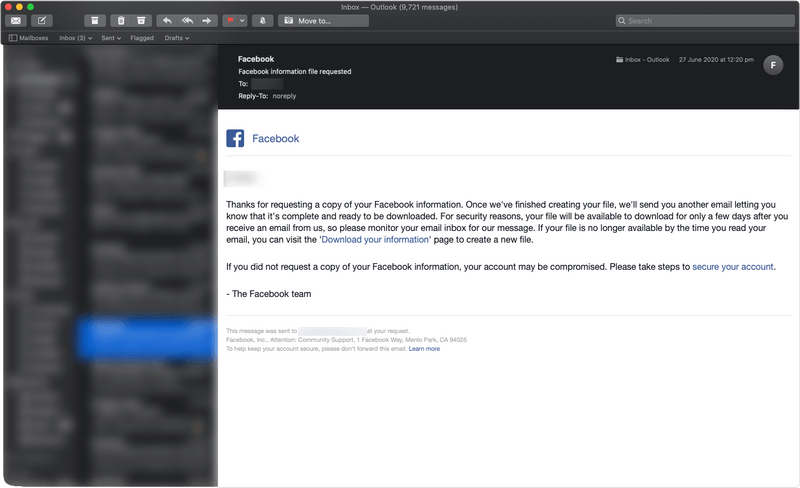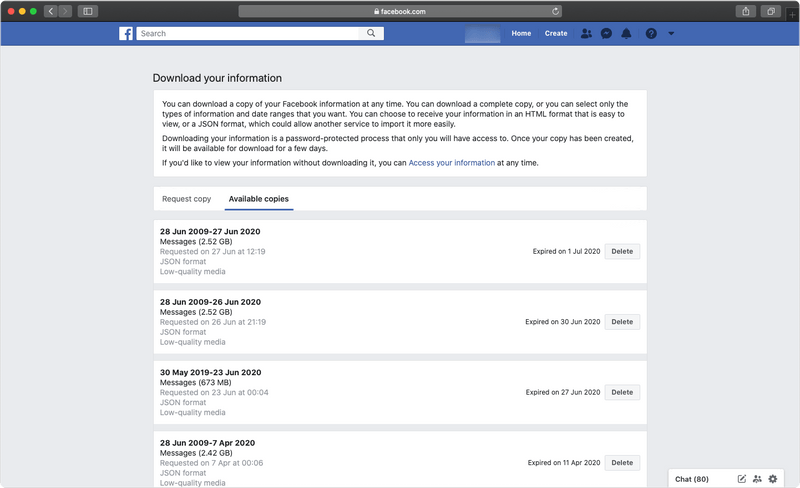July 07, 2020
How to download your Facebook messages
A step by step guide with screenshots
Request a copy of your data
First, visit Facebook
Jump to the end of this section and straight to the download page with this link.
Navigate to the settings page in the menu bar on the top right.
Navigate to the settings page for your "Settings & privacy".
On the left pane, select "Your Facebook information"
Then in the main pane, click "View" for Download your information.
Select your time period, "JSON" format and "Low" media quality for compatability with DoubleText.
Then click "Deselect all"
Then select "Messages" only.
Then click "Create File"
Check your email
You'll receive an email once that's done. Click the link in the email to be brought to the next page.
Back to Facebook
In your available copies section, there should be a download button for your latest copy.